One more step for you to do and you're there, mate. When you have the photo showing on your page like this -
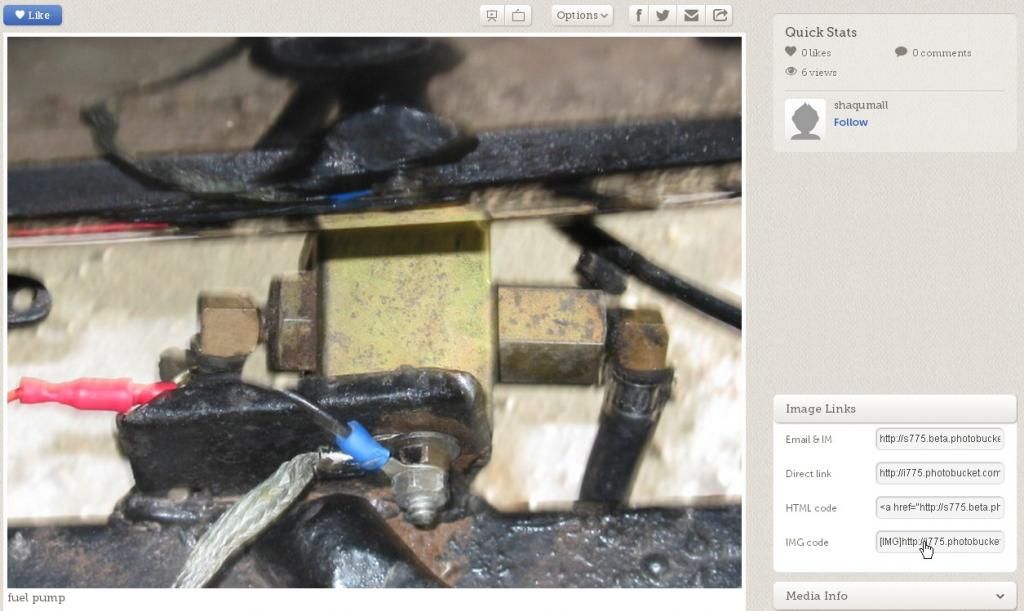
^ put your cursor over the image code ("IMG CODE") on the right hand side like this, and click it. It will flash yellow and display "copied".
Then go back to where you wanted to put the photo in your posting on the forum and "right click", and "paste."
Check the preview of your post and it should be displayed in all its glory like this

Easy as, once you've done it a few times.